



▲ Long detection distance, with a detection range of 18-28mm;
▲ By adjusting the accuracy to eliminate the influence of shaking on the detected object, the anti shake performance is high;
▲ Accurate recognition and stable and reliable detection of object edges or critical positions of two different colors;
▲ Equipped with two detection modes of color and color standard, the performance is greatly superior to ordinary color standards;
▲ Two point setting, simple and convenient, compact in size, suitable for installation in different spaces.
▲ Long detection distance, with a detection range of 18-28mm;
▲ By adjusting the accuracy to eliminate the influence of shaking on the detected object, the anti shake performance is high;
▲ Accurate recognition and stable and reliable detection of object edges or critical positions of two different colors;
▲ Equipped with two detection modes of color and color standard, the performance is greatly superior to ordinary color standards;
▲ Two point setting, simple and convenient, compact in size, suitable for installation in different spaces.
Product application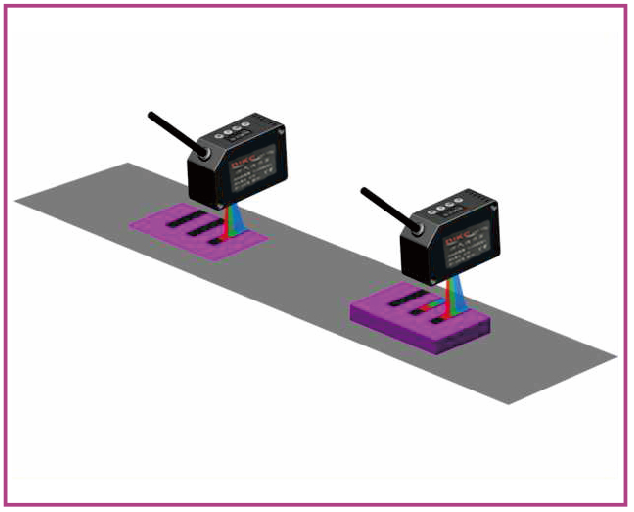
Detecting the color blocks of the target object on the conveyor belt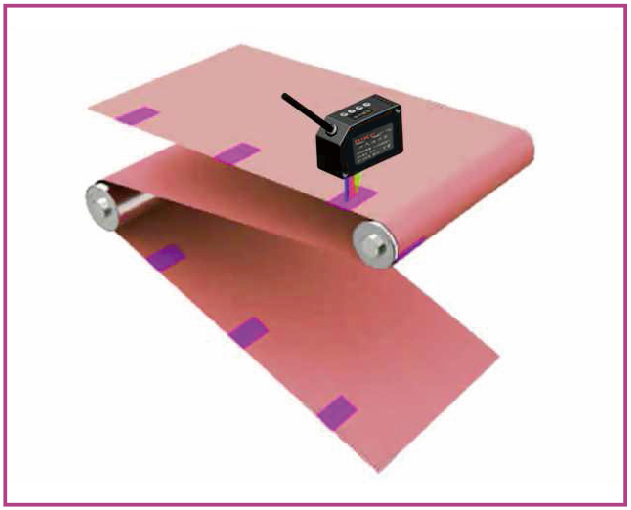
Detecting alignment marks
Operation menu
Set sensitivity
In Mark mode, perform two-point calibration: Press the MODE button once to switch to TEACH mode, step 1, align the cursor with the color code to be detected, and press the SET button. Step 2, move the cursor to the background and press the SET button. Then the sensor will automatically select the appropriate light source to emit light, while remembering the threshold in COLOR and CI color modes: One point calibration: Aim the cursor directly at the color mark to be detected, press the MODE key once, and in TEACH mode, press the SET key. Self learning is completed. At this point, the sensor will automatically set the threshold to 800. Manually adjust the threshold: Press the MODE key twice until it reaches ADJ mode, then press the UP DOWN key to increase or decrease the threshold.
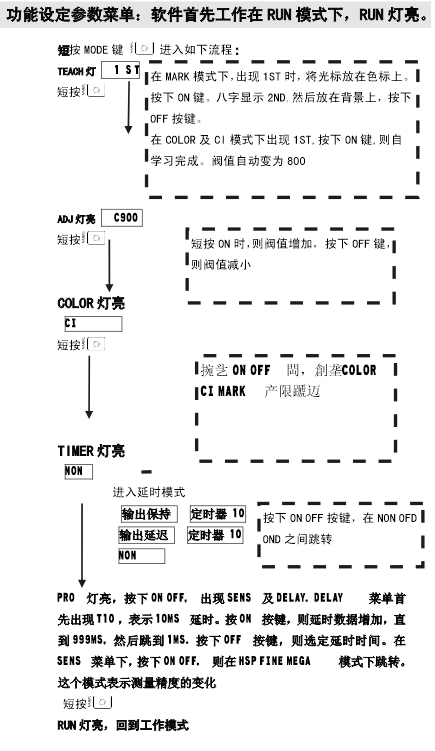

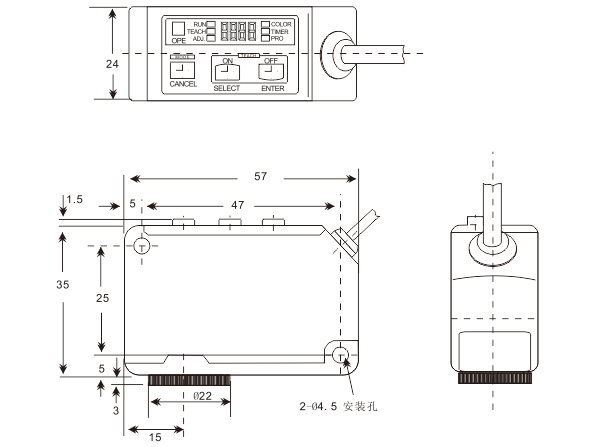


Follow WeChat